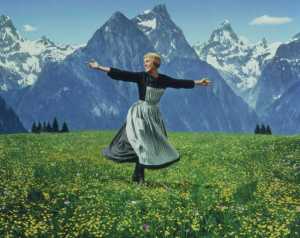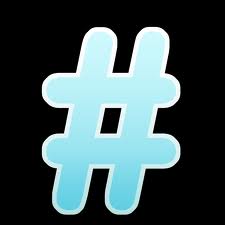Background
In case you missed it Twitter has gotten a huge upgrade by way of the Meerkat app. Weird name I know- but as someone who has never successfully created or marketed an app I’m in no place to judge. Perhaps Timon was the developers favorite character in Lion King -who knows.
After launching about a month ago Meerkat has taken Twitter by storm, by creating a way for Twitter users to share live video content.
Why People Are Freaking Out
Twitter itself has not had a direct way to post video content. Generally, if you want to share any video content in the Twittersphere you would link your tweet through another application. I personally use Instagram or Vine, or in some cases for large videos links to Youtube. Long story short, there are a lot of ways to post video on Twitter. HOWEVER, up until now there hasn’t been a way to link LIVE STREAM videos to Twitter.
What that means for Twitter users is that now instead of recording content to post later (either by a day or a couple of minutes) Meerkat allows users to post videos as the action is happening. Essentially, users log into Meerkat with a Twitter account and the followers of that Twitter account can see what the person filming is seeing in real-time.
So What?
As a sports professional my mind immediately goes to this app’s implications for the future of live events. For example, why pay to live stream a non-network game when I can follow someone who is live streaming it with Meerkat for free?
Yes, in reality I will probably just see a lot more obnoxious videos on my timeline posted by people who think live streaming is an excuse to share EVERYTHING they’re doing (ain’t nobody got time for that!).
However, with major events coming up like SXSW, Coachella, as well as major league baseball starting up again, there will be plenty of high profile opportunities for Meerkat to make a colossal impression on the public and make itself a household name in the technology world.